jsKeyboard
javascript visual keyboard qwerty & azerty
beta version by iopjsKeyboard need jQuery to work. Download jsKeyboard.js
-
qwerty jsKeyboard


-
azerty jsKeyboard
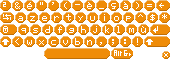
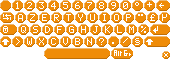
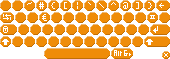
jsKeyboard is displayed after the first right click or double left click (added for Opera 10.10) on an input who has a "jsKeyboard" class.
A second right click on this input will display the original contextual menu.
To close jsKeyboard, click on the close button on the bottom right of the jsKeyboard.
A click on the tabulation button will close the jsKeyboard too.
You can also call the function jsKeyboard(bEnable) on a jQuery object,
with bEnable=true to add jsKeyboard or bEnable=false to remove:
$("#anID").jsKeyboard(true);
or with all text inputs:
$("input[type=text]").jsKeyboard(true);
Installation
- install jQuery
- download and extract jsKeyboard.zip into your web directory
- link jsKeyboard.js to your page with:
<script type="text/javascript" src="YOUR-SCRIPT-DIRECTORY-LOCATION/jsKeyboard.js"></script>
and
<link type="text/css" href="YOUR-CSS-DIRECTORY-LOCATION/jsKeyboard.css" rel="stylesheet"/>
with inside your css directory location the jsKeyboard directory for the image!